How to Make an Invoice as a Freelancer Using Invoice Temple
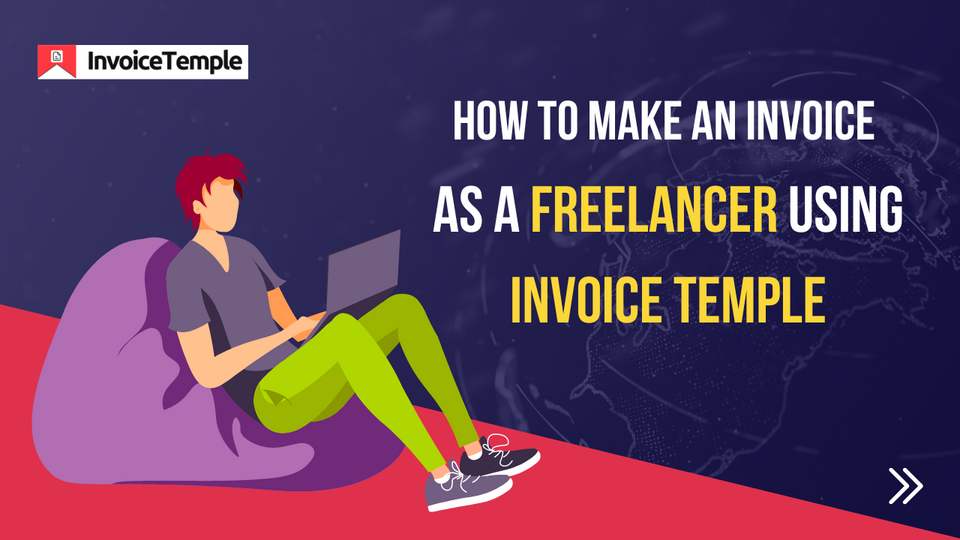
Creating invoices as a freelancer is an important aspect of running your own business. Invoicing not only helps you keep track of your income, but it also communicates to your clients the work you have done and the payment you expect in return.
In this blog, we will go through the steps to creating a professional invoice as a freelancer and how Invoice Temple can help you do that.
Step 1: Include Your Information
If you are a freelancer, adding your information to an invoice is the first step. This includes your business's name, address, phone number, and email address. It is also good to add your company logo, if you have one. This helps to develop your brand and offers you a more professional appearance. All information will appear at the top of your invoice, allowing your clients to know who they are paying.
Step 2: Include Client Information
The next step is to add your client's details. Name, company name, address, and phone number of the client should be included. It is critical to have accurate and up-to-date information for your clients, as this will make it easy for them to transfer payment and you to follow up as needed. It would also be very handy for tax preparation and other legal needs. So be sure all of the information you supply is correct.
Step 3: Invoice Number and Date
Invoicing requires a unique invoice number and the date it is sent. Read our tax invoice blog to learn more about the invoice number. Including an invoice number will assist you in keeping track of all of your bills and allows you to readily reference them in the future if needed. The invoice date should be the day you are submitting the invoice, not when the task was finished. Also, indicate the payment due date so that the client can make payments before then.
Step 4: Provide a List of Services Provided
You must specify all of the services you supplied to the client in this section, along with the price tag for each service. It is important to be explicit and detailed in your description of the services, as this will help the client know what you have completed and the payment you expect to get in return.
Step 5: Total Amount Due
You have to provide all of the services you supplied to the client in this section, as well as the price tag for each service. It is important to be explicit and detailed in your description of the services, as this will help the client know what you have completed and the payment you expect to get in return.
Step 6: Payment Terms
An important part of invoicing is to include information on the payment terms, types of payment that are accepted, and any late fees. This information will help your clients understand when and how to make payments. So it is important that you clearly state the payment terms; to understand more about payment terms, visit our website today! It's also a good idea to add your bank account information for simple payment transfer and other payment gateway alternatives so that your client can easily make the payment.
Step 7: Contact Information
Include your contact details, such as your phone number and email address, in case your client has any queries about the invoice or the services done. This information will also make it easy for you to follow up with your client if required.
Step 8: Thank You Note
Ending your invoice with a brief thank you note for the client’s business is a professional touch that can help to establish a positive relationship with your clients. It also shows your appreciation for their business and helps to maintain good communication. A study shows that invoices that include a thank you note get cleared faster than invoices that don’t. So make sure you add a personalized thank you note at the end of the invoice. This can also help you build good customer relationships.
How Should the Invoice Be Raised?
It is usually preferable to have an invoice created digitally or in printed copy rather than mentioning the payment terms orally. This is the most frequent error made by freelancers that eventually leads to conflict with their clients. It is always preferable to provide an invoice in advance. Once the invoice is generated, it should be mailed to the client's postal address. However, most people have turned to online invoicing, which is currently one of the most reliable and long-term choices on the market. If that is not practical, sending the invoice via email is an alternative.It is important to note that this invoice, once produced and signed, can always be used as legal evidence in the case of payment delays.
When Should the Invoice Be Sent?
Since a freelancer usually works on specific assignments and does not have a long-term contract with the company, it is advisable to generate and send the invoice to the client as soon as the work is completed. This is when the client is most likely to remember the task, and it is also easier to follow up on payments. Long-term projects might be billed weekly, monthly, or quarterly, with bills produced and issued accordingly. Learn more about the various types of invoices you can send as a freelancer on our blog!
Invoice Temple for Freelancers:
Here are several ways that Invoice Temple can help freelancers:
✅ Time-Saving Perks:
Creating invoices manually can be a time-consuming task, especially for freelancers who are busy working on multiple projects. An online invoice generator automates the process, saving you valuable time that can be spent on other tasks. You can save a lot of time invested in creating invoices into up scaling your freelance business.
✅ Keep It Professional:
Invoice Temple can produce invoices that look professional in seconds that are uniquely yours. This can help to establish a positive image for your business and build trust with your clients and also build yourself as a brand.
✅ Customizable Options:
Invoice Temple allows you to customize your invoices to match your brand. You can add your logo, choose the font and color scheme, and include other branding elements. This helps to make your invoices look unique and professional. Therefore, the next time you send your invoice in the mail, half of your email-marketing job is also done!
✅ Easily Accessible:
With an Invoice Temple, you can access your invoices from anywhere, at any time. This makes it easier for you to manage your finances and send invoices to clients quickly and efficiently. The end-to-end encrypted cloud-based software can get you all the details of the invoice within just a click.
✅ Improved Organization:
An online invoice generator helps you to keep track of all your invoices in one place, making it easier to manage your finances and avoid late payments. It also prevents lots of files from getting deleted or lost when storing them manually or on a hard disk.
✅ Increased Accuracy:
An online invoice generator eliminates the risk of human error, such as typos, missing information, or incorrect calculations. This helps to ensure that all your invoices are accurate and consistent. It produces 2x accurate invoices with half the labor.
✅ Automated Reminders:
An online invoice generator can also help you to send automated reminders to clients who have not yet paid their invoices. This can help to reduce the risk of late payments and ensure that you receive payment on time. Enter the details of your clients once, and Invoice Temple will take care of the rest of the job. From sending reminders to generating recurring invoices, Invoice Temple can do it all!
Conclusion:
Regardless of the method you choose, the key is to be consistent, accurate, and professional in your invoicing practices because invoicing is what keeps the cash flow running and manages your finances smoothly. Check out Invoice Temple for our FREE subscription!
