Master the art of Sales Reports: A Comprehensive Guide for Small Businesses and Freelancers
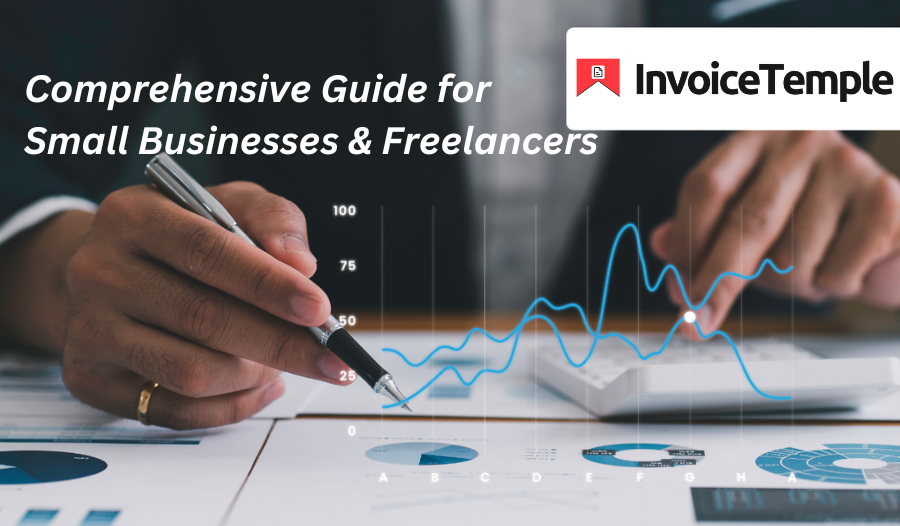
A sales report is a visual document for analyzing, tracking, and improving business performance. From small startups to established corporations, the key metrics such as sales, revenues, and profits significantly boost business growth. So, the sales report serves as a decision-making tool for small businesses and freelancers. In this blog, we’ll talk about the key components for the creation process and the benefits of sales reports.
Why do sales reports matter for small businesses and freelancers?
In today’s digital world, business has become the cardinal option for many people. An important feature for growing a business is the generation of sales reports. The advantages of the sales report are substantial, and they include:
Monitoring Sales Performance: Monitoring the sales range is a crucial process in business. A sales report provides accurate details on the sales performance by monitoring the pluses and minuses of business growth.
Decision Maker: The sales report helps you to take clear and precise decisions that promote the growth of your business.
Ongoing Evaluation: Regularly evaluating the sales metrics allows you to identify the strengths and shortcomings of your business.
Visual Representation: The visual aids such as bar charts, pie charts, and graphs are generated using a sales report, which enables a business owner to make quick decisions.
Market Trend Identification: The ongoing market trends, customer fondness, service demands, and trending strategies can be identified by the sales report. By analyzing the sales report, business owners can move on to the current trends that foster business growth.
Accurate Data Calculation: Accurate and reliable data is the foundation of precise sales reports. The sales report identifies the area of trend for successful business. Generating sales reports using free billing software provides accurate calculation of data by minimizing manual errors.
Data Categorization: Categorizing the data in the sales report enables business owners to make confident decisions for sustainable business growth.
Customer Analysis: Customers are the foundation of any business. Ensuring customer satisfaction fosters your business. A sales report generated using free billing software provides customer analysis data that leads to the success of the business and loyalty of the customer.
Key Components to Create a Sales Report:
Input the following details while creating a sales report.
- Choose the date range: Select the time period for creating timely, weekly, monthly, and yearly reports.
- Collect the Sales Data: Gather the data on total sales, revenues, profits, and losses.
- Selecting Visuals: Choose different visual aids like bar charts, pie charts, and graphs for analyzing the data.
- Identify the Trend: Analyze the sales pattern for the trending products.
- Generate a Final Report: Generate a professional and clear sales report with all the key components.
Analyzing such details provides an accurate and full-scale sales report for business growth.
Ready to create a sales report?
Create your first sales report using InvoiceTemple and gain drive growth. Track your sales performance, customer preferences, visualize data, and take key decisions for your success.
