Stay on Top of Your Billing: The Ultimate Guide to Open Invoices
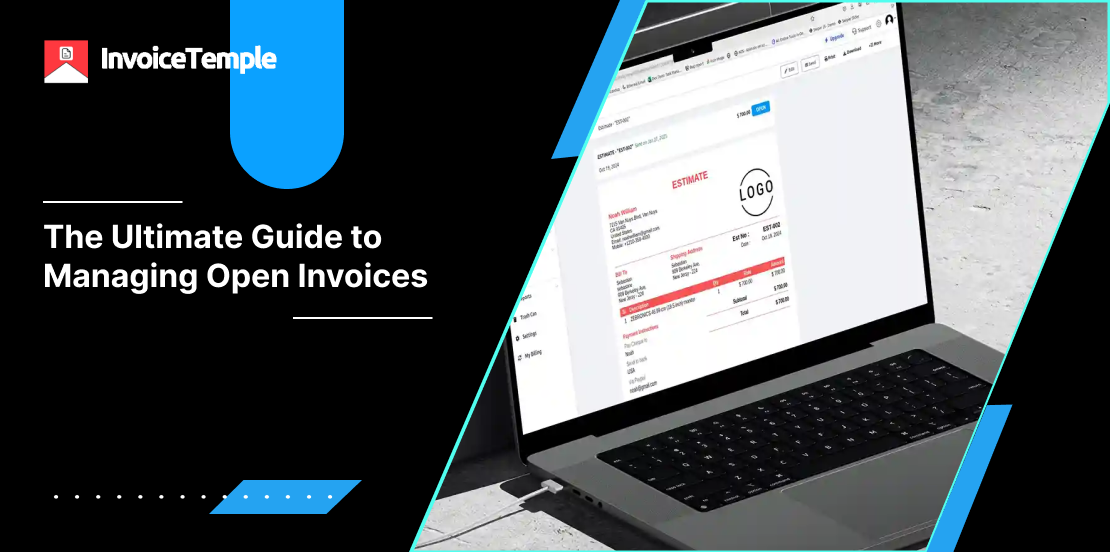
An invoice is essential in business as it serves as a request for payments in exchange for goods or services, helping businesses to track their financial transactions. An invoice remains open and is referred to as an “open invoice statement” until the payment is due.
Every business must monitor its open invoices to maintain a clear understanding of cash flow and track the outstanding amounts clients owe. This ensures better financial management and helps the businesses stay on top.
So, what exactly is an open invoice, and how does it function? Keep reading to learn more.
What Does an Open Invoice Mean for Your Business?
An open invoice is a detailed document for goods or services provided that have not yet been paid. Simply put, it is an unpaid invoice. It specifies the due amount and the payment deadline, and it is usually sent by the vendors to the customer's accounting or accounts payable department.
Like any other invoice, an open invoice should include the following information:
- Invoice number
- Invoice issue date
- PO number, if relevant
- Information about the payee and recipient (name, address, and registration numbers)
- Price and quantity of items
- Total due amount
- Payment due date
- Payment method (direct link or QC code)
Additional details, including deposit or installment payment information, comments, visuals, and other relevant elements, can also be added.
An invoice is considered open from the time it is issued until it is fully processed and paid. If the invoice remains unpaid after the due date, it is usually considered past due.
The time frame for payment is based on the agreed-upon contract terms. For example, if the contract specifies “Net 30,” the customer has 30 days to settle the invoice.
Exploring the Different Types of Open Invoices
Accounting departments typically manage various types of open invoices, each with its own distinct characteristics.
Offline, Manual Pending Payments:
These open invoices involve payments made via cash, checks, or bank transfers that are in a “pending” state. Although they may require additional processing time, manual confirmation is needed to finalize the transaction.
Online Pending Payments:
Referred to as "invoice automation," these invoices are automatically generated by payment processors when customers make online payments. They remain pending if the payment is not quickly transferred from the customer's bank to the vendor's account. Typically considered low-risk, these invoices are automatically validated by the online payment system, eliminating the need for manual handling.
Bills:
An open invoice may be reclassified as a standard bill if it becomes overdue. In this case, the payment processor updates the status, and the overdue invoice remains in the system until paid. It’s crucial to keep a close eye on these invoices, as they may indicate payment issues on the customer’s side and could lead to late fees or penalties.
Outstanding Payments:
It is also known as failed payments; these are payments that customers have yet to make despite receiving an invoice. Incomplete payments can occur for various reasons, such as entering incorrect bank details or insufficient funds in the customer’s account. It’s important to closely monitor these open invoices to quickly address any issues.
Managing open invoices is a crucial aspect of maintaining smooth financial operations for any business. By understanding the types of open invoices and their consequences, you can ensure better cash flow, avoid potential payment issues, and streamline your financial processes.
With InvoiceTemple’s advanced invoicing features, you can easily automate and track your open invoices, helping you to stay organized and efficient. InvoiceTemple provides the tools you need to take control of your billing process. Start optimizing your invoicing today and keep your business running smoothly with InvoiceTemple.
