
Online business calculators are useful tools for entrepreneurs, category managers, and marketers. Our Business Margin Calculator helps you to instantly calculate the accurate key profit measures such as gross margin, profit margin, and markup. These indicators are critical for making profitable business choices base
Gross Margin
Markup
Gross Profit
Quickly calculate retail financial indicators.
Get rid of complicated routine calculations
Avoid calculating errors.
Get answers to strategically critical questions
Make it easier to plan and decide.

A business margin calculator performs financial tasks. They are often used in business and commerce (simple interest, compound interest, cash flow, amortization, conversion, cost/sell/margin, and so on). It includes disconnected keys for many financial calculations and tasks, making them more straightforward than on regular calculators. It may be programmable, allowing the user to add features that the manufacturer does not include by default.
It is difficult to start and run your own business. InvoiceTemple provides a variety of tools, including the Business Margin Calculator, to help you develop and grow. Our calculators make it simple to calculate key financial KPIs and make smart choices that boost profitability.
Move money effortlessly between currencies in seconds. Always get the real exchange rate with zero high fees. Access up to 54 currencies from a single, user-friendly account.
With InvoiceTemple, set up local account details in 10 major currencies for fee-free payments as easy as pie.
Pay international invoices, vendors, and staff with ease. Monitor your account, transfer funds, and handle transactions—all conveniently in one spot.
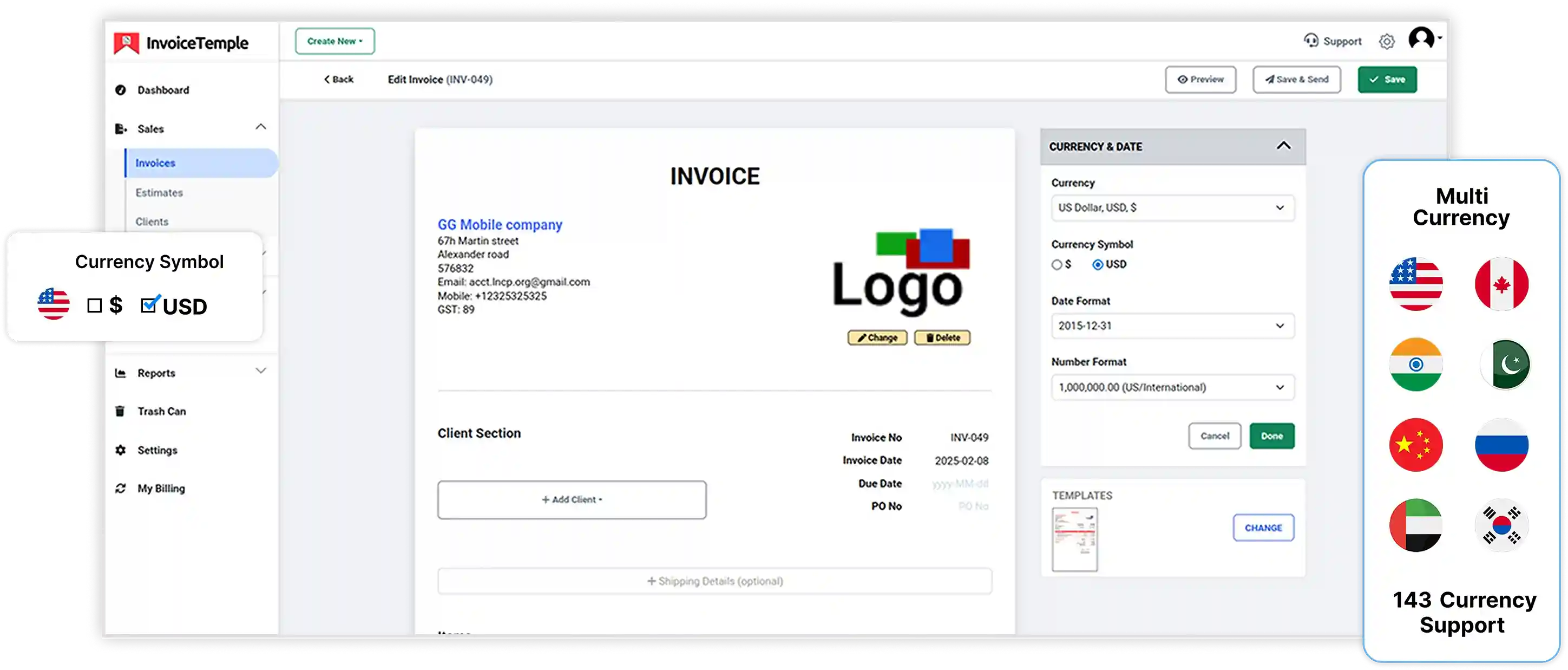

Enter the following details into the Business Margin Calculator:
Cost : Enter the Price of your Item or Services
Revenue : Enter the cost of your product or service.
Gross Margin : The revenue remaining percentage after deducting the Cost of Goods Sold (COGS). This calculates using the formula:
Gross Margin=(Gross Profit /Revenue)×100
Markup : The percentage increase over the cost price to determine the selling price. This is calculated using the formula:
Markup = (Gross Profit/Cost)×100
The tool is intended to make your financial life easier. It allows you to quickly and accurately calculate invoice prices by taking into account item costs, taxes, and discounts.
Our calculator has useful features to help you streamline your billing procedure. Search for sections for item descriptions, quantities, unit prices, taxes, and discounts. It happens when software quickly calculates subtotals, adds taxes and discounts, and generates a final invoice amount.
By automating the math, you can avoid difficult calculations and reduce the possibility of errors. You save time, avoid mistakes, and concentrate on the more needed areas of your business. It is a digital accountant available 24/7!
The free business margin calculator from InvoiceTemple is quick and simple to use. To begin an online calculation:
To use the Business Margin Calculator,