QR codes have no end. QR code scanning is an evergreen era among all kinds of business owners. Now, it is breezy to generate QR codes for effective small business operations. Here, you can learn the simple tricks to generate and use QR codes. Read the steps mentioned below to learn more about QR code creation for free.

The term quick response is commonly known as QR. A QR code offers you quick access to each information placed inside the code. Black and white pixel patterns are used to create a unique design. QR codes are two-dimensional alternatives to bar codes. They are used a lot all over industries to provide quick access to all relevant information.
QR codes are commonly used in sales, marketing, advertising, education, business and technical communication, asset management, and event management, with QR codes being applied to brochures, signage, documents, packaging, and products. Their applications are limitless. There isn't enough place or time to get into all of the details, but we do have a few examples here, as well as some movies that will help you grasp what QR codes can do and how they may be used.

How are QR codes generated?
Simple, enjoyable, and fast process
InvoiceTemple’s QR code generator allows you to create a QR code in minutes


Locate the above-placed interface to provide information. Pick the available categories such as Text, URL, WhatsApp, and Contact based on your preference.
Give the required details in the input bar. If you select "Text", simply paste the text details to encode the conversion of the QR code.
Click the "Generate QR Code" button. The system will automatically generate the QR code based on the provided details. QR code will appear next to the input column on the right side of the same interface.
Store the copy of the generated QR code. Hit the "Download PNG" option. Save the code copy in PNG image format. Other available options are in "JPG" and "PDF" formats for you to save the code in your preferred format.
QR codes are quite a popular method in the scanning process. The primary reason for this is their adaptability. You can use them in conjunction with payments to solicit feedback and promote customer engagement with your product or service.
Test the generated QR Codes. Discover invalid ones and replace them before using them.
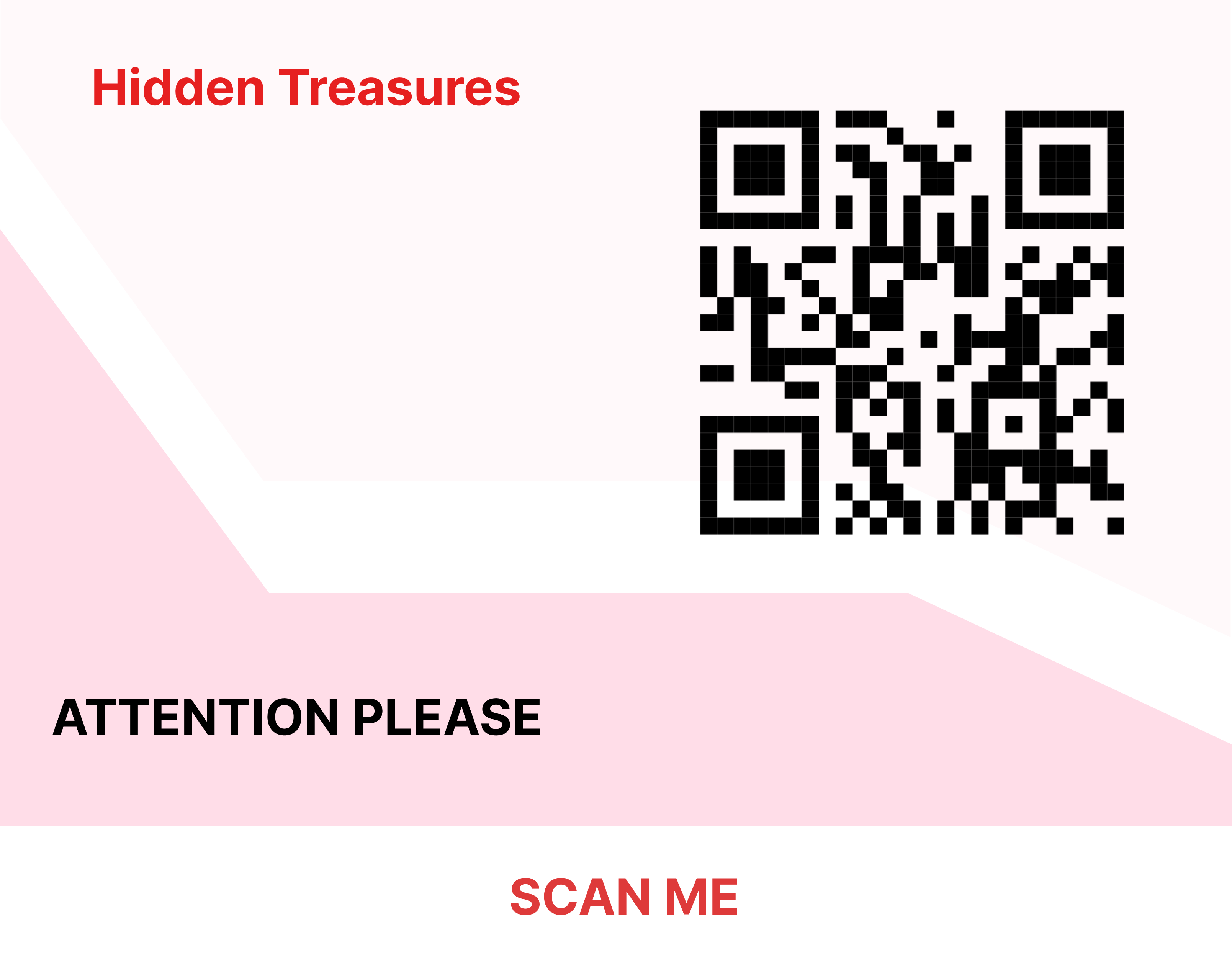
Generating a QR code is an easy step for you to do. It is an easy process to generate QR codes. It is an efficient method to scan any items or payment bills and more.
It is completely safe to use the QR codes generated online. Before generating any QR codes, please check the reliability of the site or app. Take any preventive measures for your encrypted data, if it has any confidential information.
Most QR code generators online are free to use. It will offer you basic access to create your QR codes for free basic services. If you want to get your QR code in HD quality or make any customization, they may ask to purchase their plans.
The generated QR codes remain valid until the availability of the particular items or the related things. Also, check the authenticity of the provided details before you generate the code.