Start using the best Financial Report Software with InvoiceTemple. Create reports by month, week, or day. Export in PDF or CSV for easy sharing and printing.
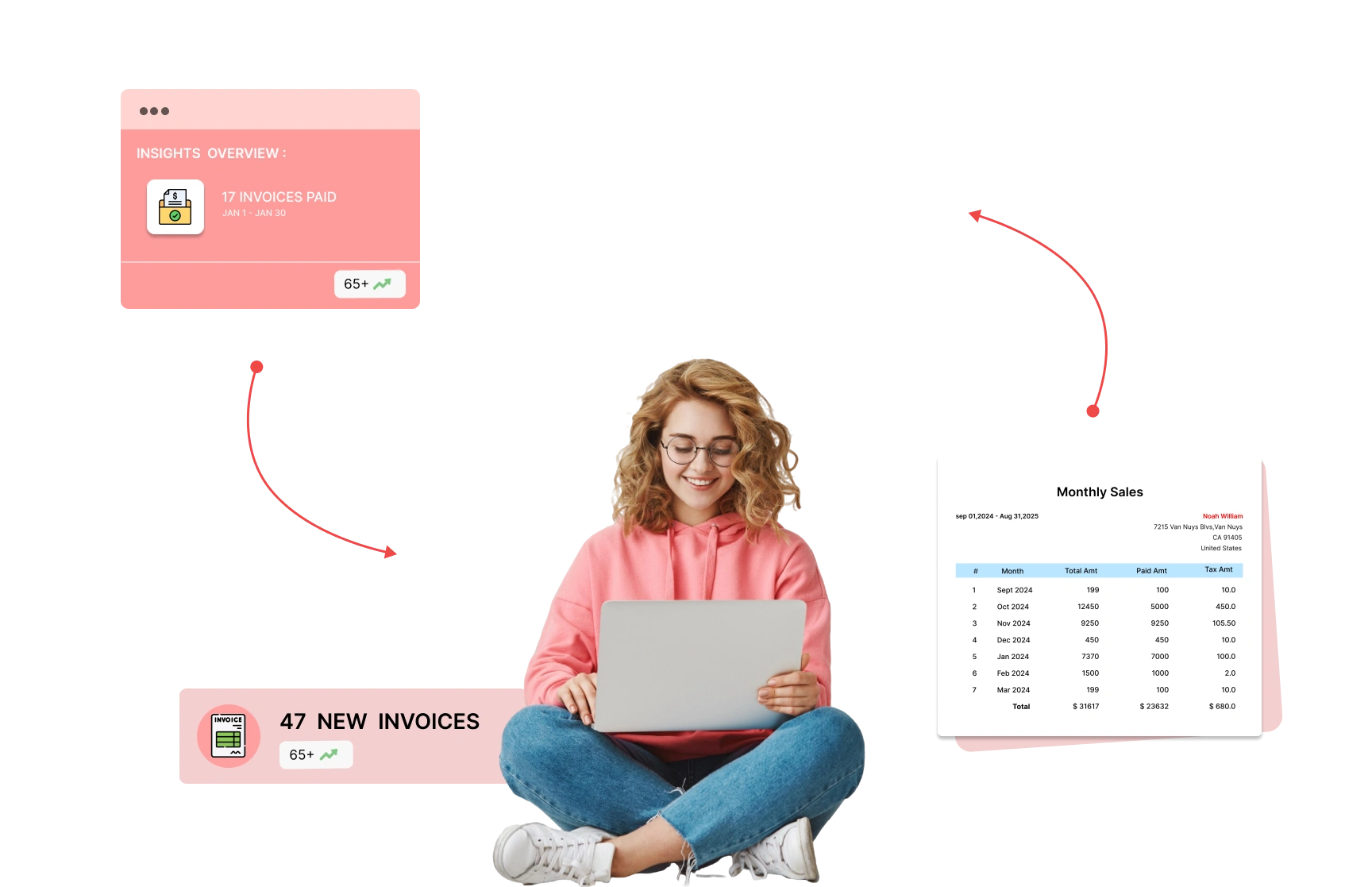
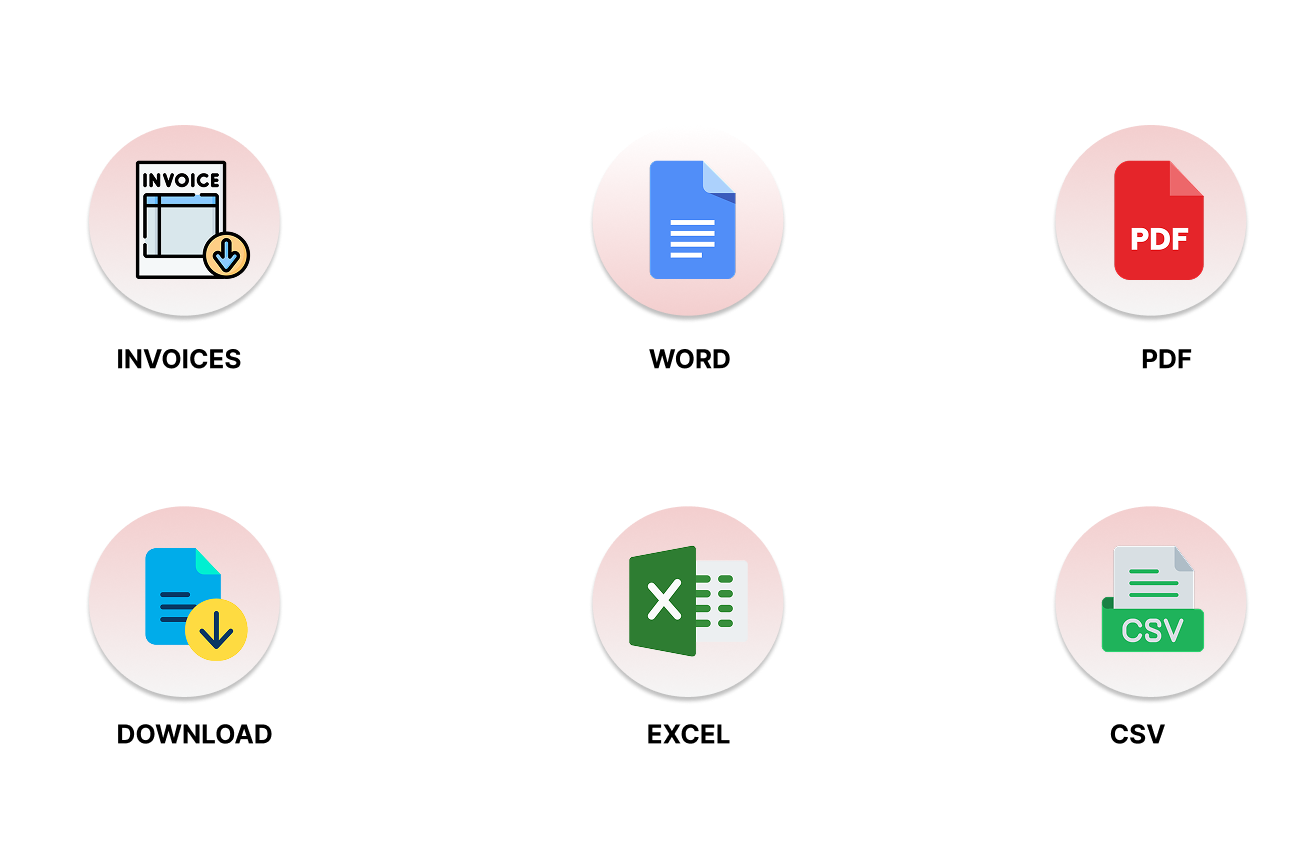
Printing and downloading your financial reports is a walk in the park with our . You can download and print your drafted financial reports. You will have the choice of choosing the format between CSV and PDF. Generate detailed financial reports, item reports, and client statements in the spur-of-the-moment. You may then download or print them for your records. You'll have no trouble accessing your financial data and organizing with this setup!
With our sales report invoicing feature, it is not an arduous task to generate the monthly and annual financial reports. Our flexible filtering options give you a detailed overview of the past month or the last five years. It is simple to select any given month to check the specific finances. Or else, create reports for custom time frames, such as the previous 7, 30, or 90 days. Easily manage your monthly and yearly financial reports with a few clicks.
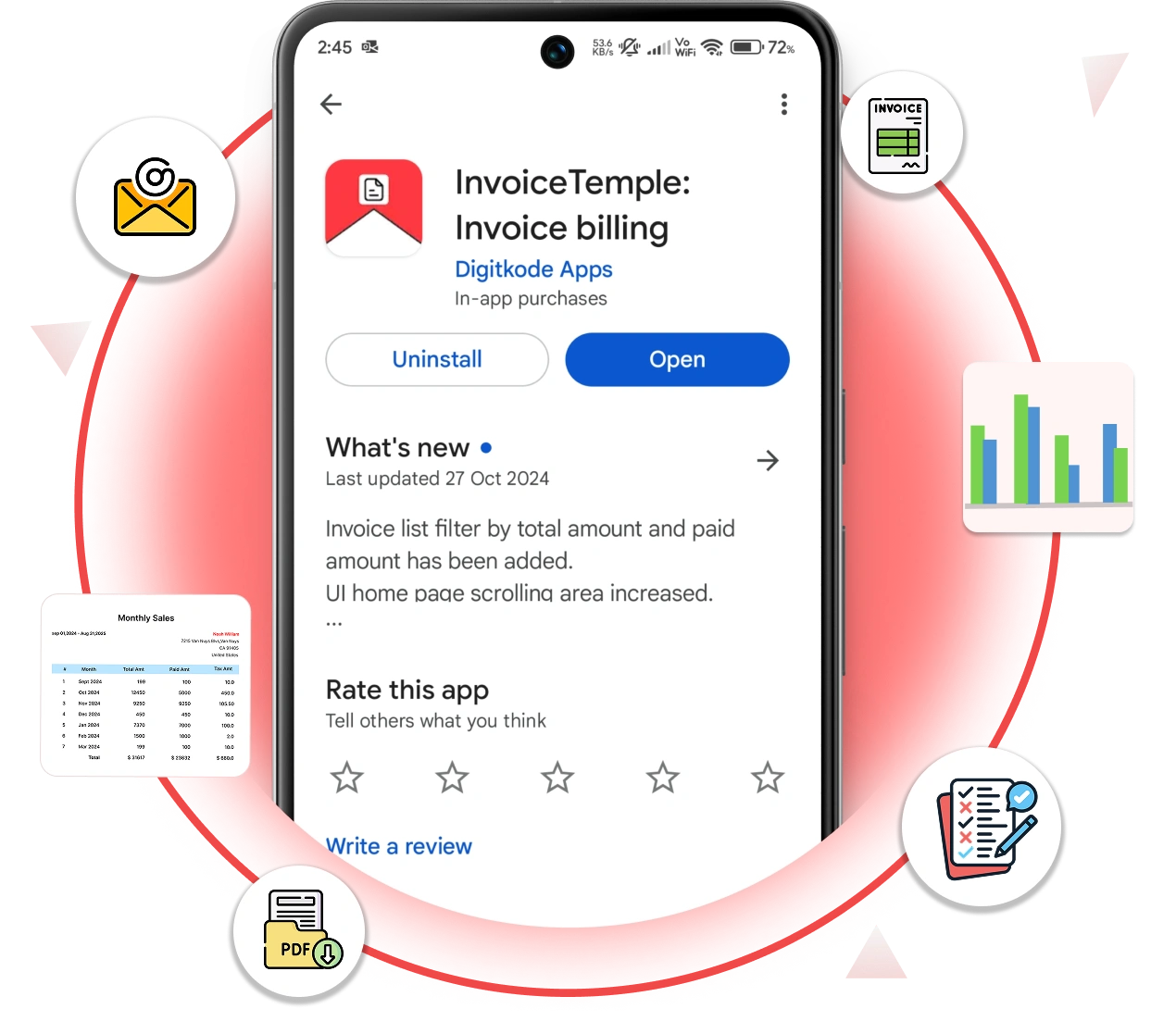
Managing stock is a kind of herculean task. But we have made it an easy job for you. With our InvoiceTemple software, our clients can create thorough item reports. It will help you to examine, encourage and reframe the sales and growth of your personalized brands. Whether you need daily, weekly, or monthly statistics, you can modify your financial reports with our simple filters to display them just like that.
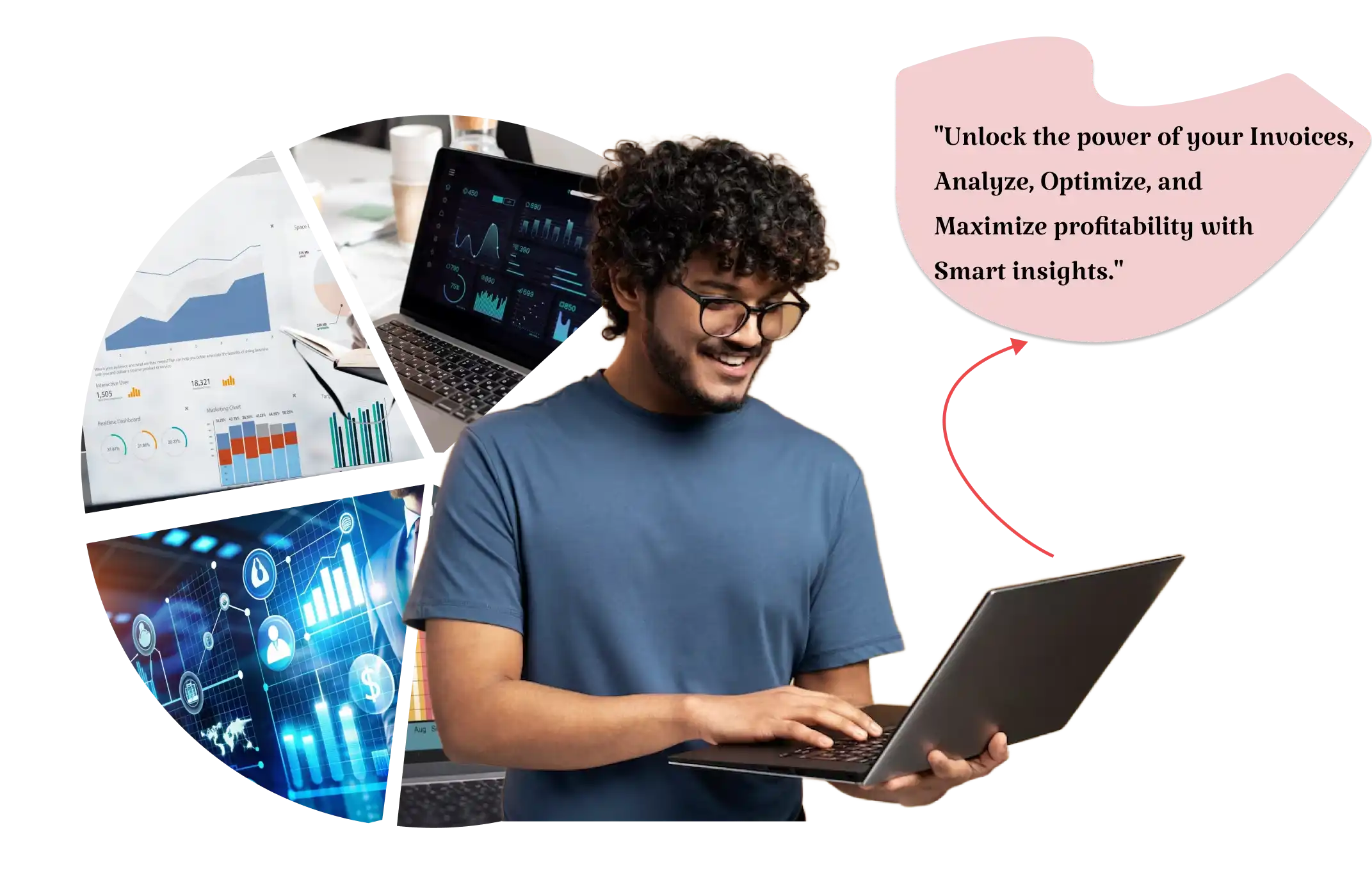
The user can filter to view your financial reports monthly, weekly, and daily in our financial report invoicing software. To check monthly reports, you can pick any month. Who doesn’t love an organized calendar to scrutinize their report?
Filter by week or day to choose custom periods of either the last 7 or 90 days. For the big picture, our yearly reports cover up to the past 5 years. Print or download your reports as PDFs or CSVs with ease.
Understanding the activities of your clients has never been easier. Here, you can create thorough client financial reports to provide you with a detailed analysis of their balances and activities. To keep yourself informed with client details, filter the custom periods to obtain the most accurate information. By doing this, you can strengthen the bond with your client for better client relationships.

Just pick the month you want to review from our easy-to-use filtering options. Our software will automatically generate your monthly financial report.
Absolutely! You can easily download your financial reports in either PDF or CSV format for quick access.
To use our filtering feature, you have to choose a custom date range to generate financial reports for any required period.