Step 1
Choose an ideal receipt template for your need from the InvoiceTemple invoicing software.
InvoiceTemple, the best invoicing software for small business and freelancers, offers you free Online Receipt Templates. Customize them to suit your needs and send it as proof. It helps to create professional and customized payment receipts easily. Take advantage of these easy-to-use tools and enhance your business operations today!
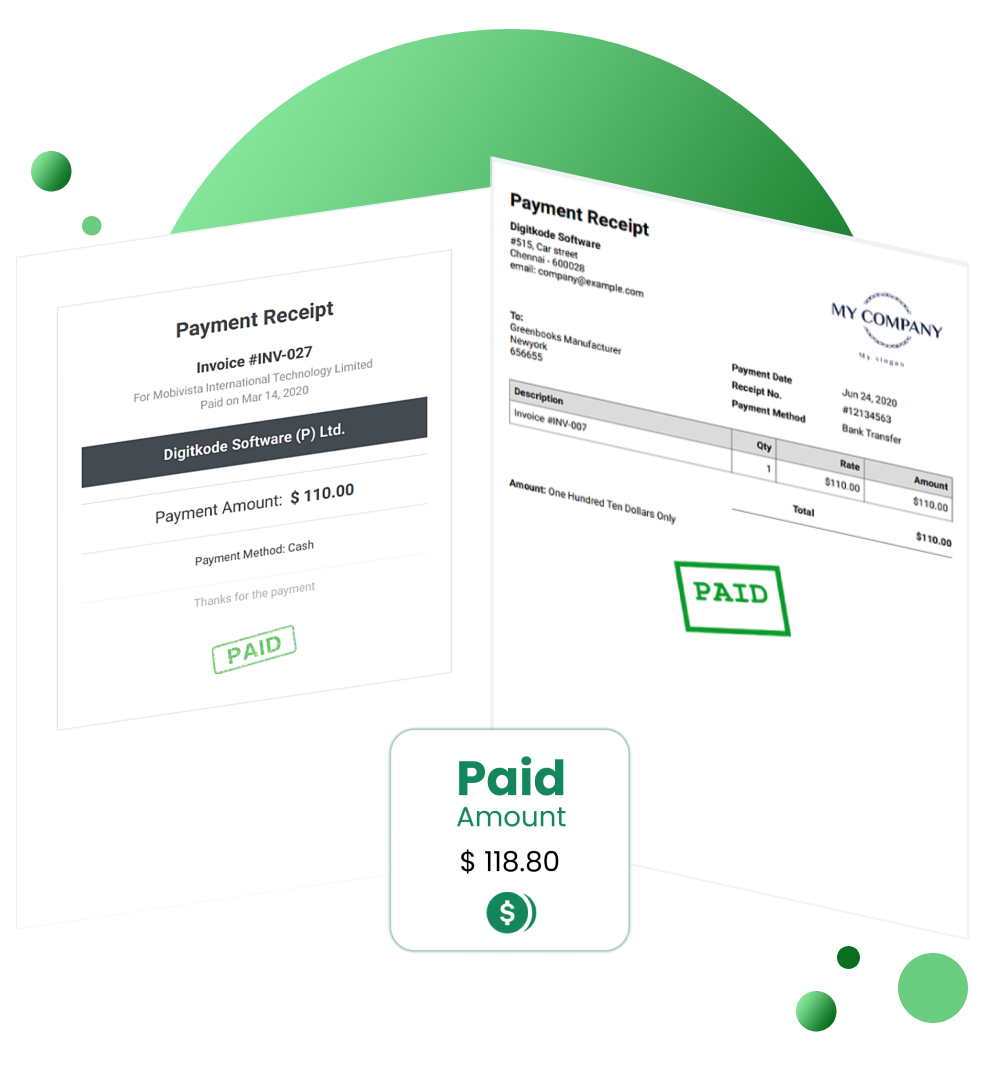
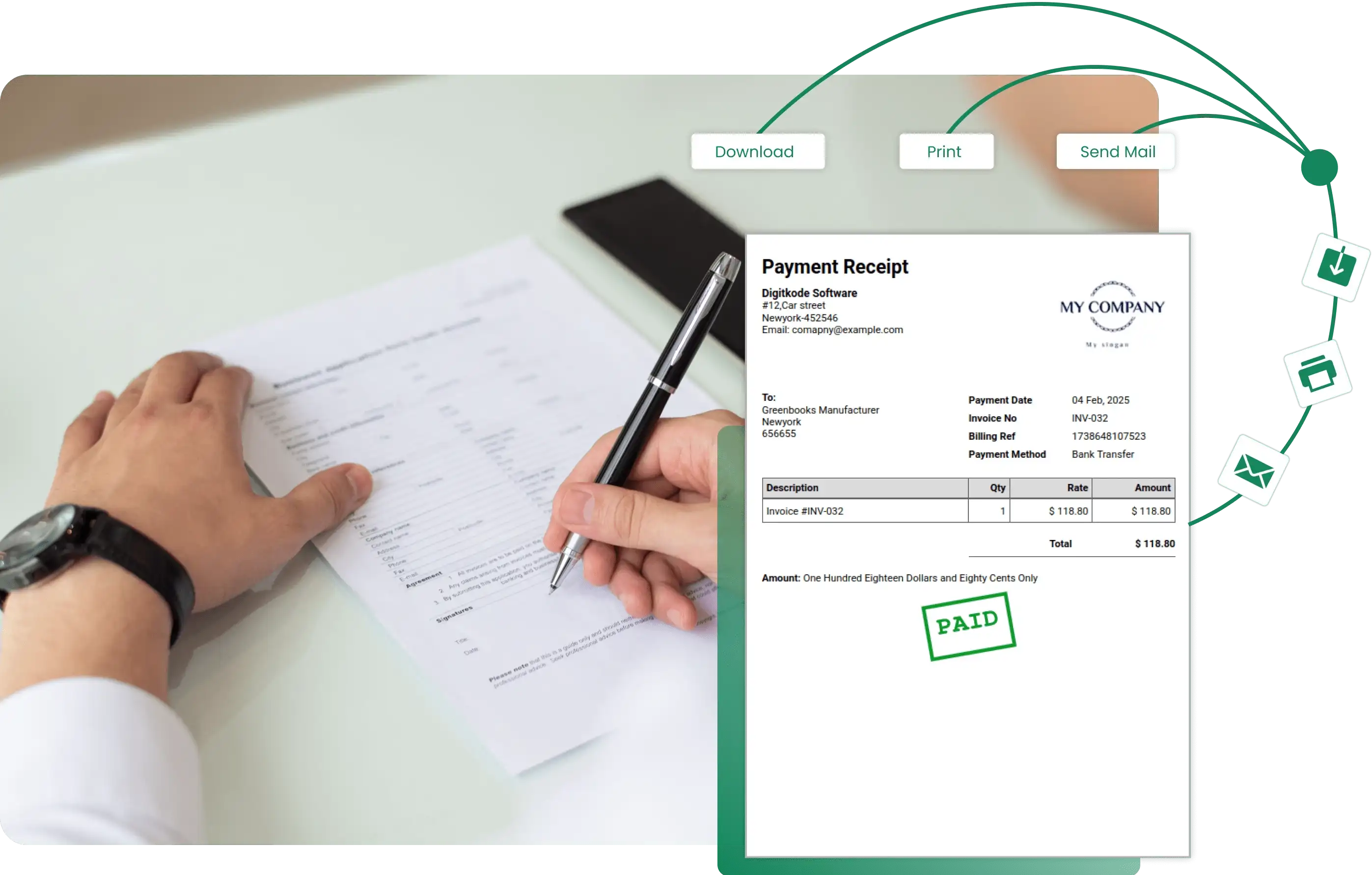
Choose a receipt template, fill out the details, and download it any preferrable formats.
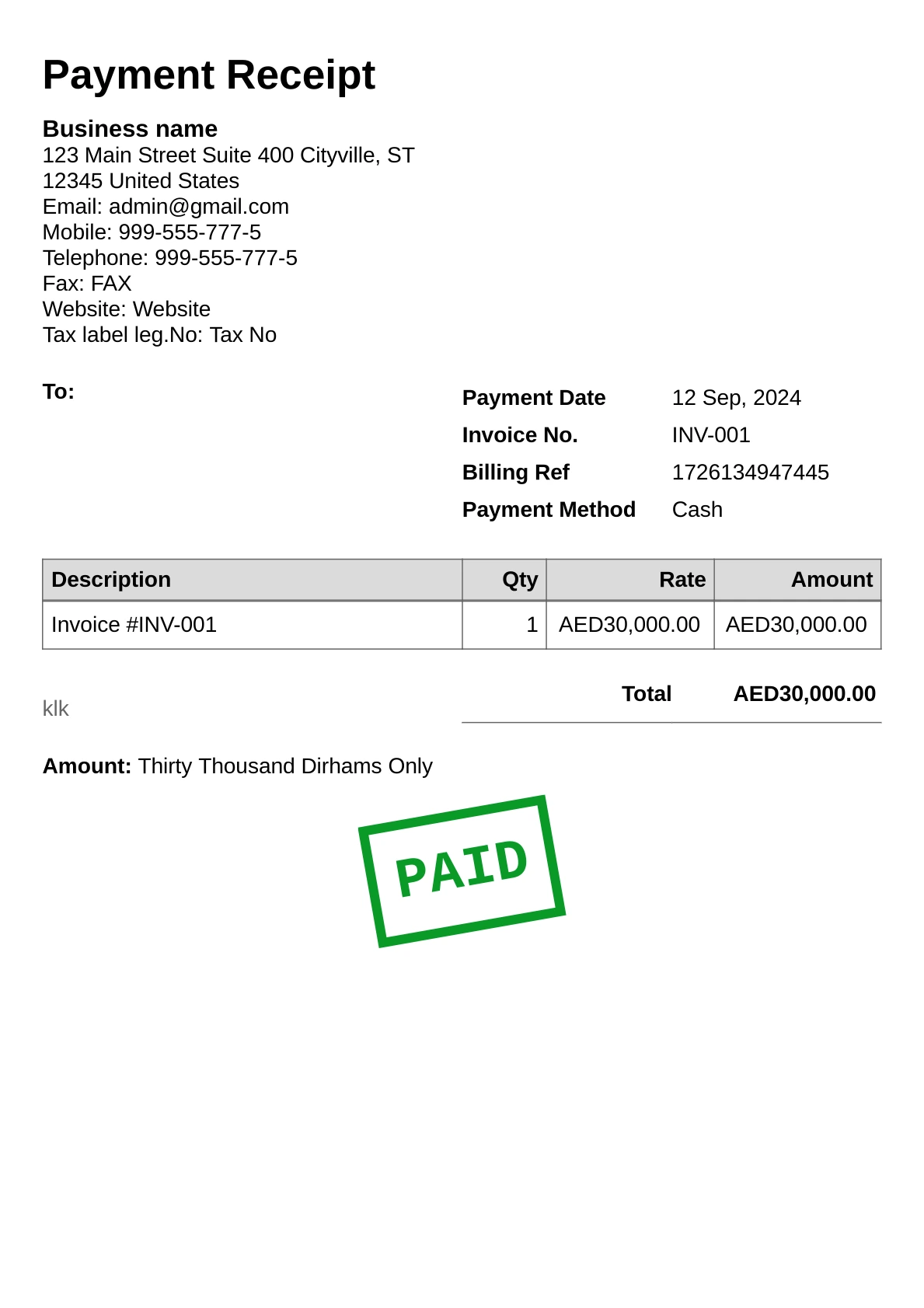
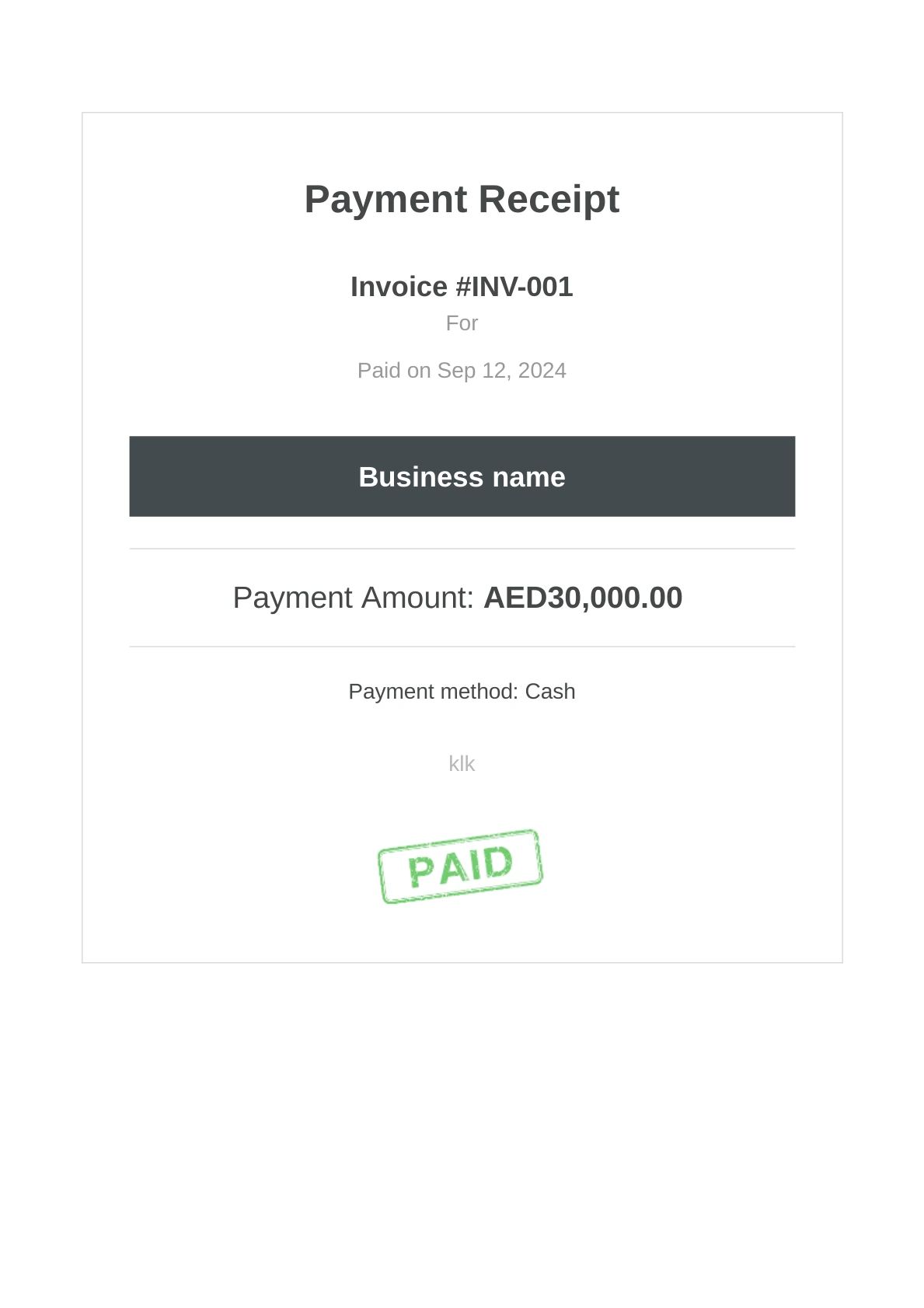
Download the assert that works best for business.
Whether you may run an online business, a retail shop, or a site-work, your business needs professional receipts for maintaining a professionalism and helps in tracking the business.
InvoiceTemple’s online receipts serves you with creating such professional receipts.

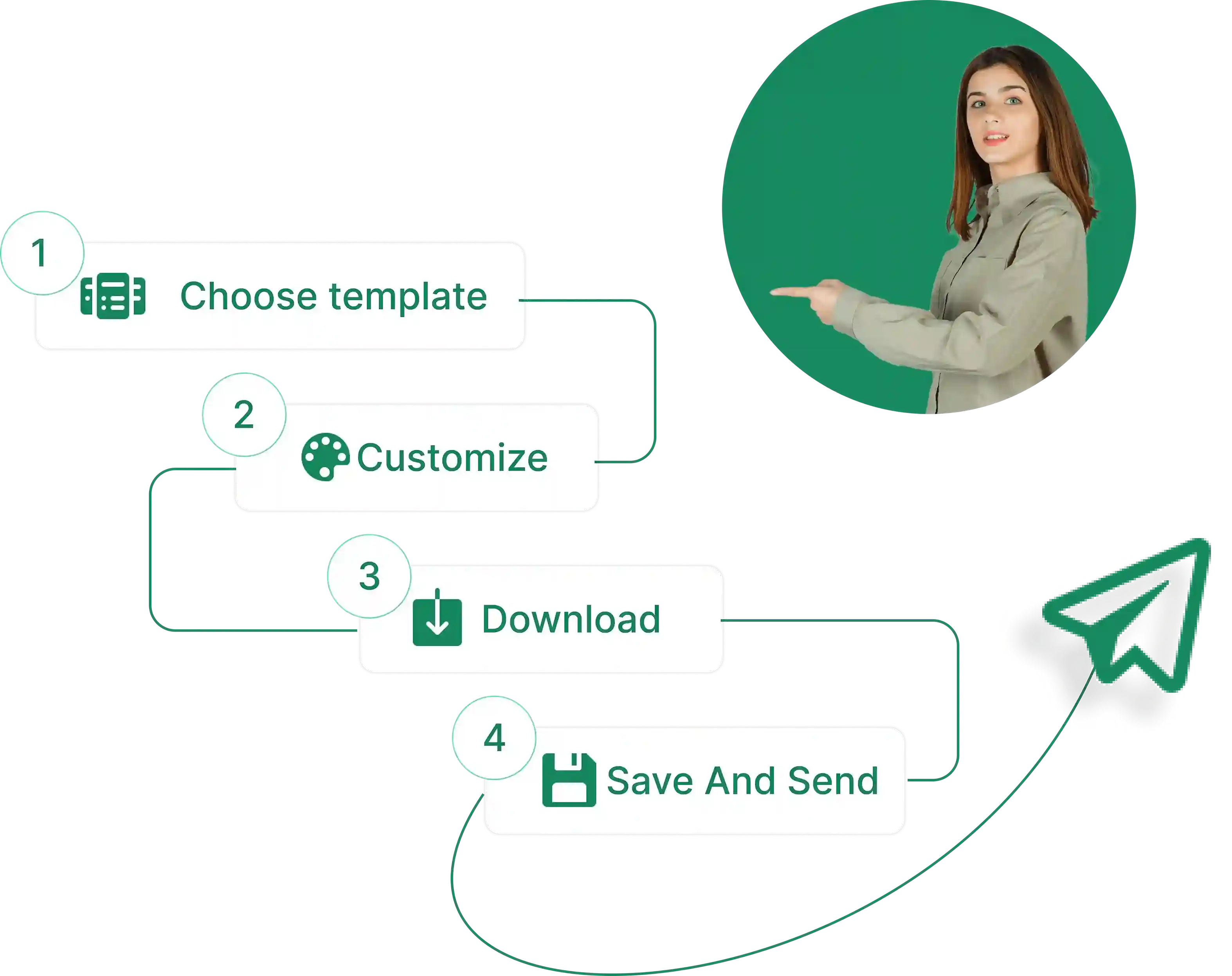
Step 1
Choose an ideal receipt template for your need from the InvoiceTemple invoicing software.
Step 2
Download it in various formats like Microsoft Word, Microsoft Excel, Google docs, Pdf, and Google sheet.
Step 3
Customize the template by filling out all the essential details in the receipt such as the business logo, font and style details of the clients, business, and transactions.
Step 4
Save the copy and forward it to the clients directly through mail. You can also print it and store it for future reference.
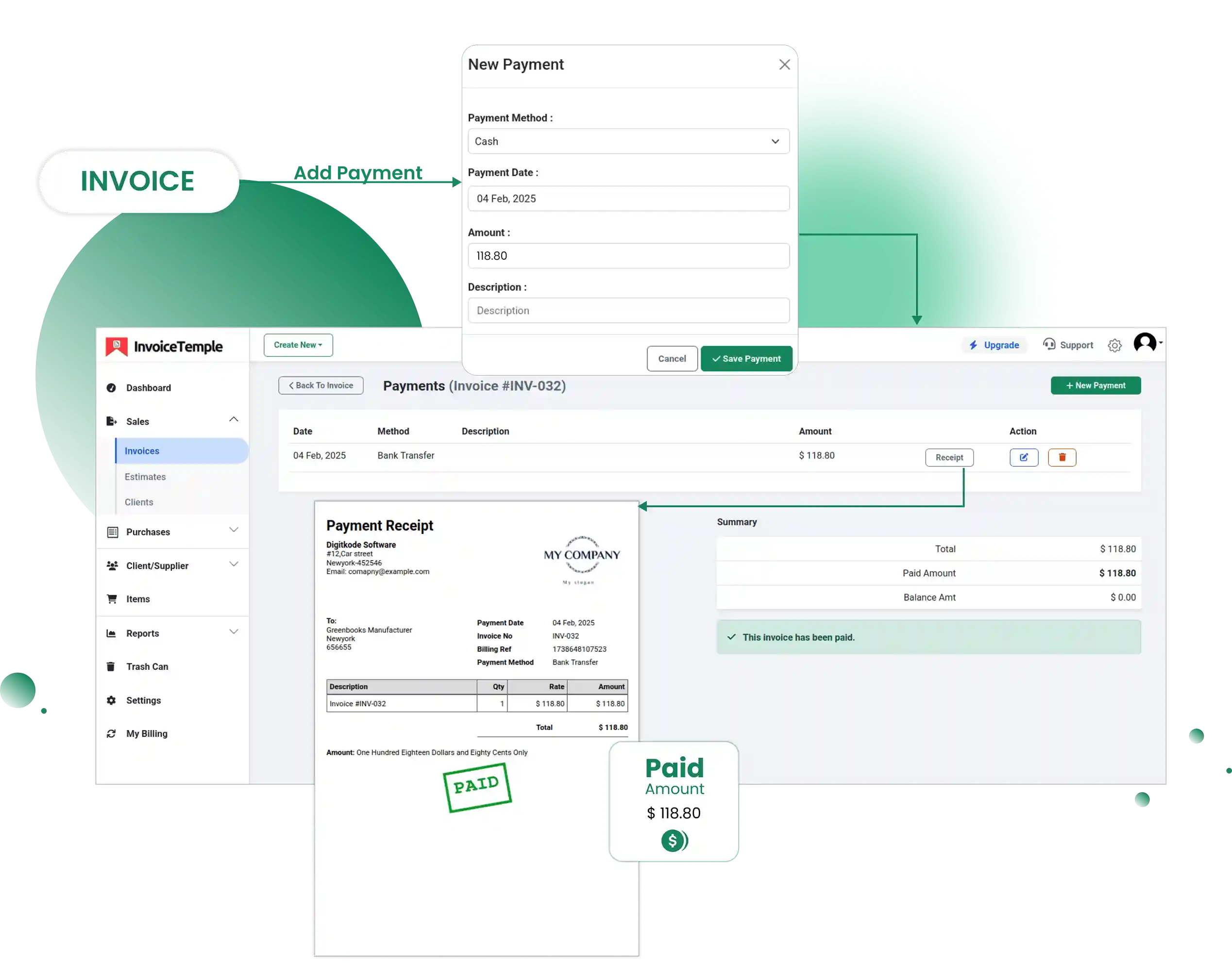
The receipts serve as the confirmation documents for the financial transaction carried out. They are useful for both the seller and the client. But the primary responsibility of issuing the receipt rests mainly on the seller. The process of receipt generation may be a time-consuming process for the business owners. Here comes the surprising role of receipt templates. The downloadable receipt templates make sure the receipt is compatible with any platform for easy sharing and viewing.
InvoiceTemple, an invoicing software for small businesses, offers free receipt templates for your small business. The key advantage is that you can download and access these templates in various formats, including Microsoft Excel, Google Sheets, Microsoft Word, Google Docs, and PDF. Just download the receipt template in your desired format, input the essential data, and share it with your clients promptly.

InvoiceTemple’s online receipt templates are offered to you in a professional format and in modern designs that fits for all sorts of businesses and categories.
All the online receipt templates of InvoiceTemple are downloadable for no cost. It saves your valuable money from buying software and book for creating receipts.
You can customize the online receipt templates of InvoiceTemple by adding all the essential details. You can also add your business logo and change the font and style that reflects your business.
The online receipt templates of InvoiceTemple makes the receipt generation process easier. This time-consuming process boosts the productivity of your business.
You can download the drafted receipt templates in either Word Docs or Excel format. Verify the entered details and proceed to forward the receipt copy.
Receipts are essentially paid invoices. Our invoice tutorial is an excellent platform for you to start if you need any assistance in drafting the perfect receipt. In InvoiceTemple, you can access the below-mentioned formats,
It is an easy task to customize the receipt templates. Pick the template that you like. Or choose the blank receipt template and start to structure it from scratch. And start filling the required details.
Yes, you can. Our receipt creator provides a ready-made template that you can alter and instantly save as a PDF or save for later use.
There is no need to sign up for an account to access our free receipt templates. You can directly download the template from our site. And customize it in Word, Excel or PDF formats.